I switched to Google+ and had no idea I was a no reply blogger! Thanks to Veronica from V Watts' Thoughts for the quick heads-up. I'm sorry, all this while I was a no-reply blogger. How rude of me! That was not by choice but it's all fixed now. So, if you have switched to Google+ and are experiencing this no-reply blogger, here's the remedy.
First off, why fixing the "No-Reply Blogger" thing is such a big deal?
1. Follow up comments made easy
If you leave a comment on a blog post that you like, you will get a notification via email when the blogger reply. If your profile status is a "no-reply blogger" then you will not see the reply unless you go back to blogs you comment and look for it.
2. To make better connection between reader and blogger (admin)
Once the blogger receive a comment, they can reply straight from their comment notification and then hit "Send" from their email to carry on a conversation. The reply will not be added as a comment on your blog. Personally, I reply comments on my blog because I like to put myself on a reader perspective. If I were new to a blog and browsing but never see the admin respond to comments, then I'll be less likely to leave my own comment. Some people email directly, but new reader has no knowledge of that.
You may want to read Joi's 24 Reasons You Don’t Have Comments on Your Blog.
But on the other hand I also find a "thank you" email is a little more personal, and this often leads into a conversation and perhaps a relationship. By changing your setting, people can find how to contact you easier. After all, blogging is about building a real connection.
For Google+ User: How to Change Your "No-Reply Blogger" Status
Step 1: Go to Blogger Dashboard
Click on the gear in the upper right hand corner and choose "Revert to Blogger Profile" (Don't worry, this is only temporary)
Step 2: Change Your Google+ Profile to Blogger Profile
Choose "Switch to a limited Blogger profile" button.
Step 3: Confirm your profile
Fill in the "Display Name" box with your desired alias and after that click the "Continue to Blogger" button.
Step 4: Edit your profile
Go back to the Blogger Dashboard. Choose "Connect to Google+" on the gear in the upper right hand corner.
Step 5: View your complete profile
You will be directed to "Connect to Google+" page, prompting you to switch from Blogger profile to Google+ profile. Click the "View my complete profile" link on your Blogger profile side. (left)
Step 6: Edit your Blogger profile
You will be directed to a new window. Don't close the "Connect to Google+" window yet. Click the "Edit Profile" button in the upper right hand corner.
Tick the "show my email address" box on Privacy section.
Step 8: Key in your email address
Fill in your "Email Address" on the Identity section. Please take note, this is the email address that the comment notifications are sent to.
Step 9: Save your changes
Click on "Save Profile" at the bottom of the page.
Step 10: Switching back to Google+ profile
I know some people quit blogger platform because they get too frustrated that their GooglePlus account keep their email address private. But now you know how to fix this. If you prefer to use Google+ profile, go back to "Connect to Google+" page. (see step 5). Tick the box at the bottom to accept the T&C and proceed to click the "Switch Now" button to complete profile switch.
How to check if you are a no-reply blogger:
Leave comment on your own blog. Check your email to see if your received the comment. If you are a no-reply blogger, your email address will appear as "noreply-comment@blogger.com."
 |
| "No-reply blogger" setting |
 |
| After remove the "No-reply blogger" |
- Which do you prefer, Blogger profile or Google+ profile? And why?
- Google+ vs Facebook, which one is the best?
Leave your opinion in the comments, I am all excited to hear about it.
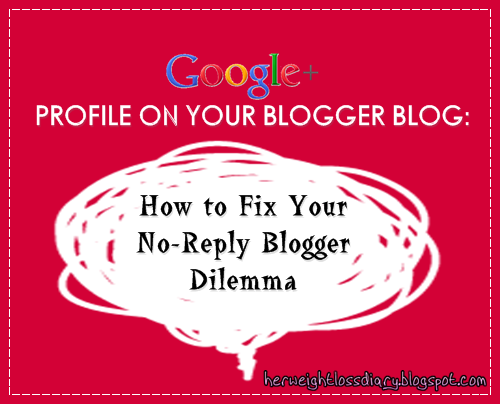




















A great tutorial. For one of the blogs I moderate, I have noticed many people commenting who don't have there email associated with their profile.
ReplyDeleteThanks for your comment Wanda. I'm so rude to ignore about this before. Thanks to Veron who highlight this to me.
ReplyDeleteI wish more people were aware of this and that it wasn't so complicated to set up. I am going back and leaving comments for all the ladies who visited me on my SITS day last week and these no reply bloggers really make that more difficult.
ReplyDeleteThanks for taking time and discuss this blog. I agree with you. I will look forward for more valuable comments from your site.
ReplyDeletewebsite design
Nice Tips. Thanks for sharing this information with me. Steven Olschwanger gives the most effective and easy weight Loss tips. We can refer him tips by the following link
ReplyDeletehttp://stevenolschwanger.in/
Nice Tips. Thanks for sharing this information with me. Steven Olschwanger gives the most effective and easy weight Loss tips. We can refer him tips by the following link
ReplyDeletehttp://stevenolschwanger.in/
thank you for this blog i happy for this informathion
ReplyDeletevenus factor
how to lose weight